Out of a sudden the touch screen of my rarely used Sekonic L478-DR light meter stopped working. I didn’t dropped it nor was the display locked. Tried the known key combinations to reset it and also did a firmware upgrade in emergency mode but still the touch screen was not working at all. Took it apart checked the flexible cables but everything seemed okay.
The only trick that helped was by using a simple hairdryer and blowing hot air for 20-30 seconds on the touch screen itself. Since Sekonic is using a resistive touch screen in some cases the lamination foils stuck together causing an error when booting up the device. Try it! In my case it worked!
Sekonic L478D LiteMaster Pro: https://amzn.to/4hJY2jy
Sekonic L858D Speedmaster: https://amzn.to/48LLtQH
Sekonic C-800 SpectroMaster: https://amzn.to/40G1sxq
I may earn a commission on qualifying purchases (at no extra cost to you)